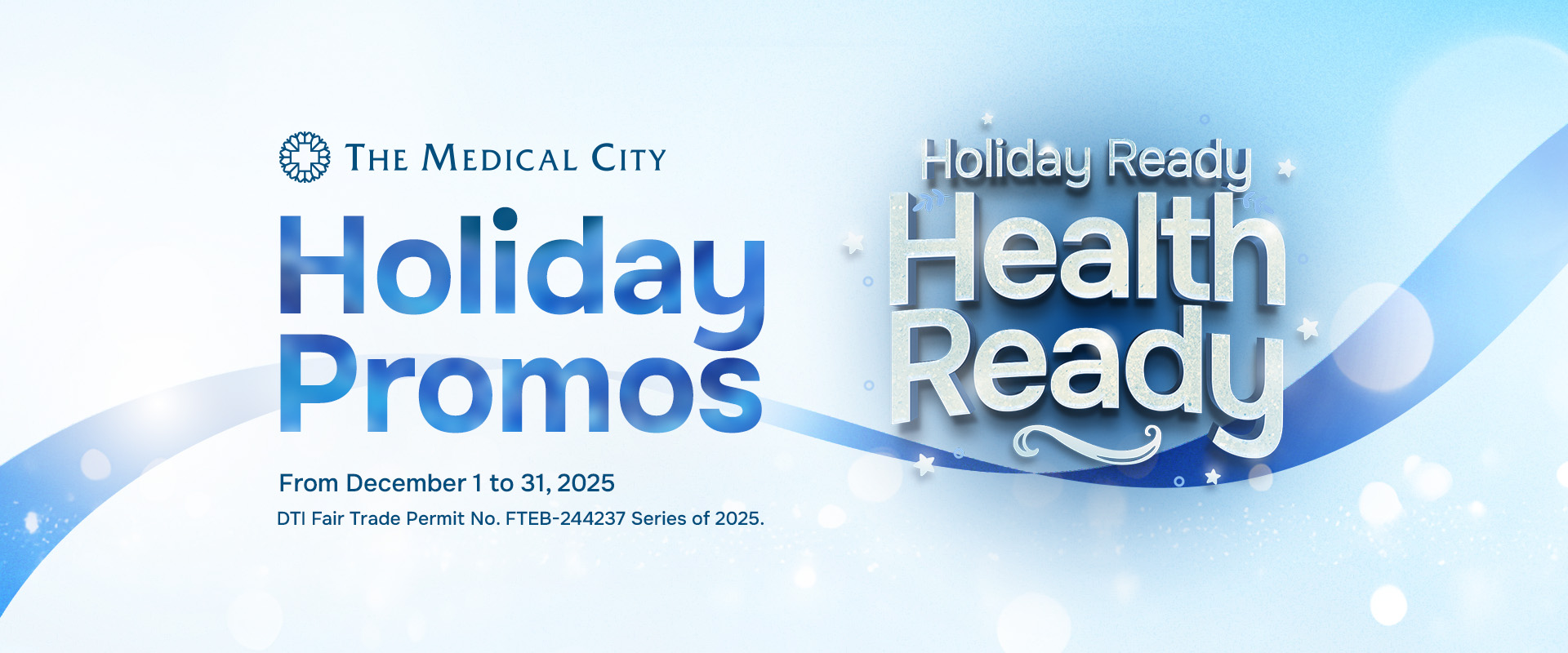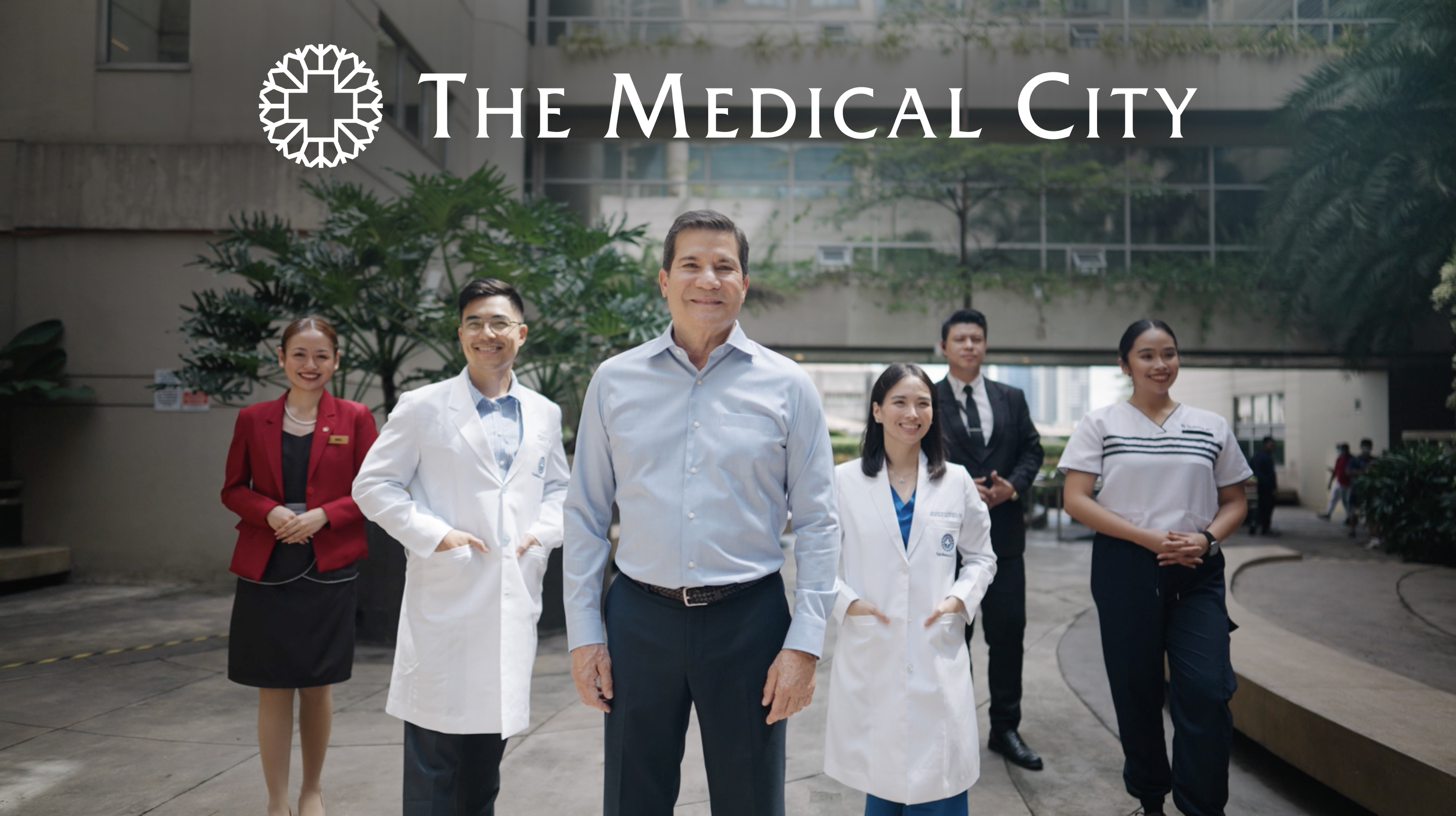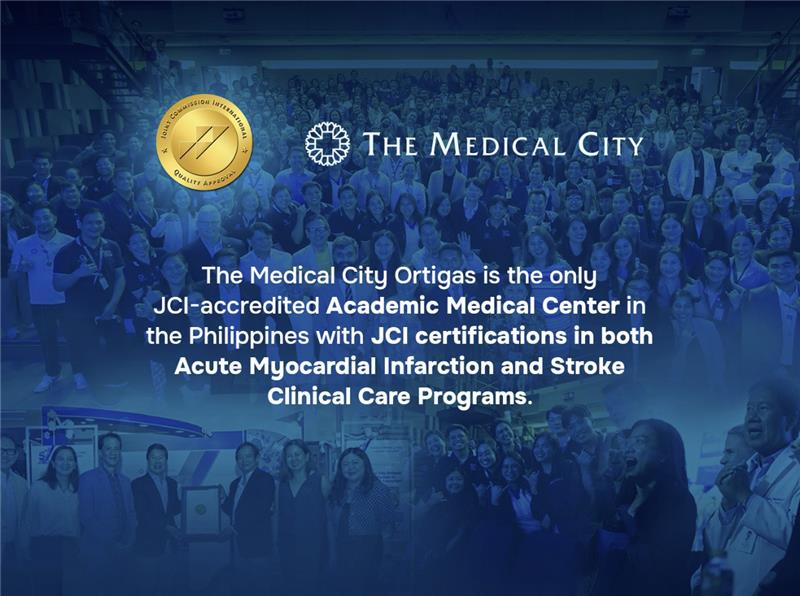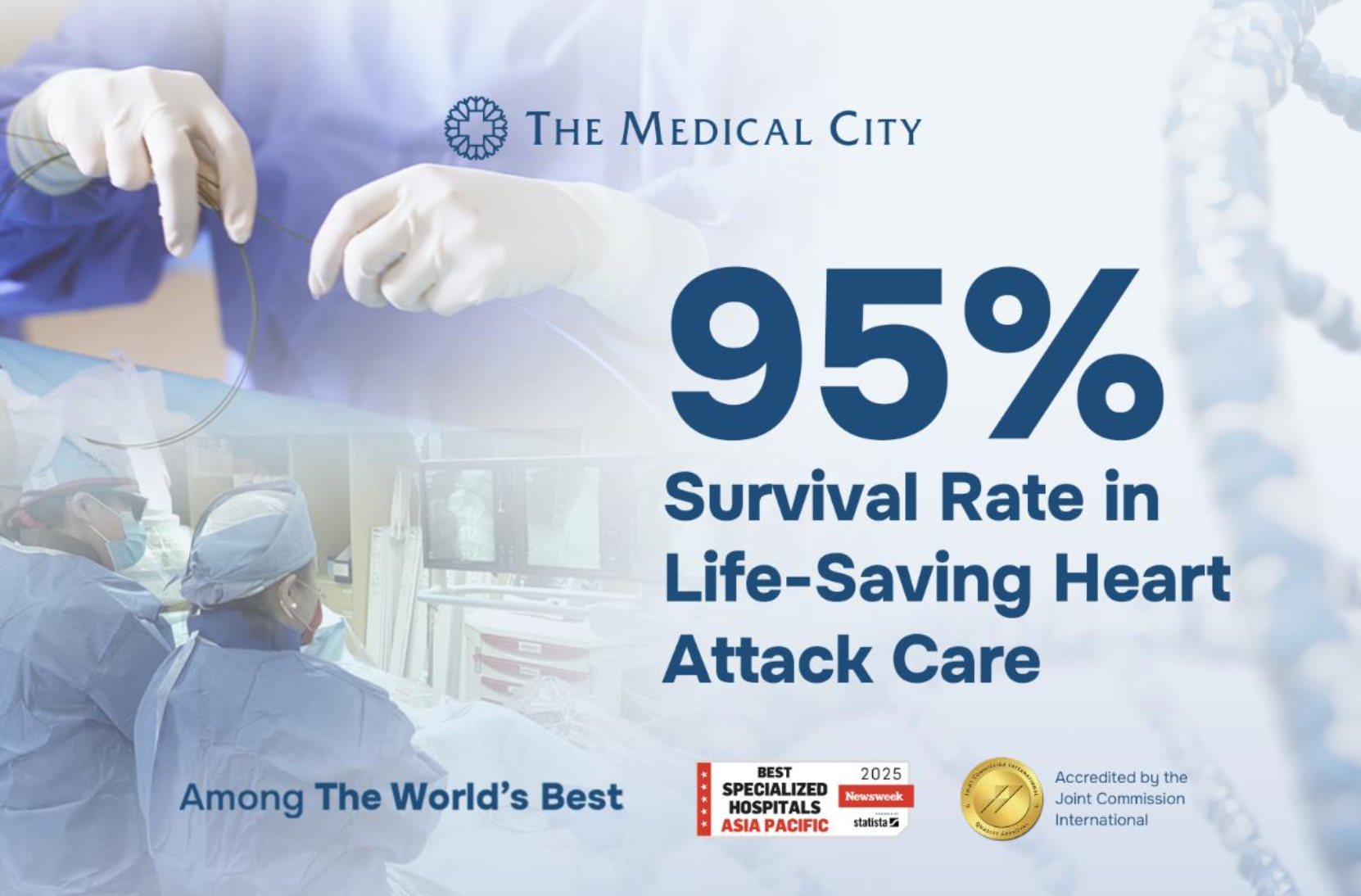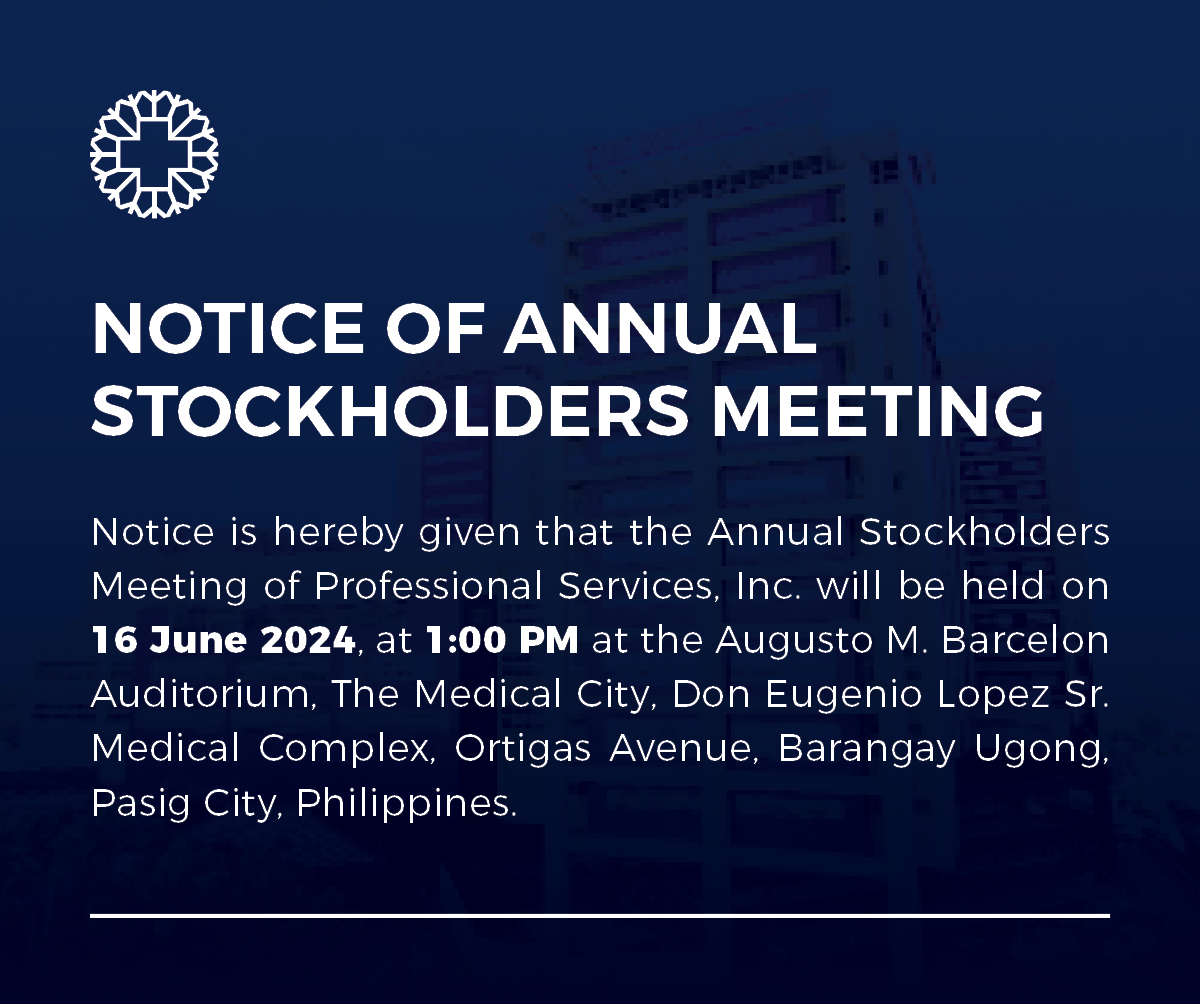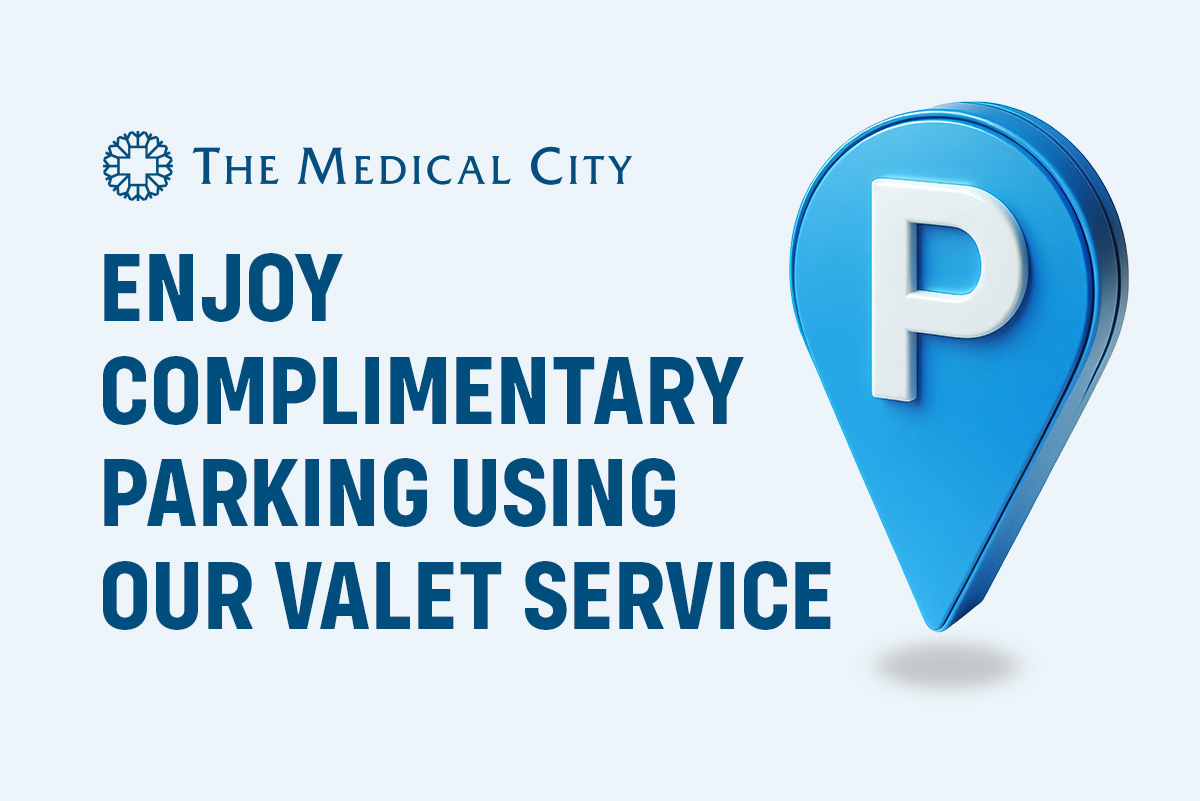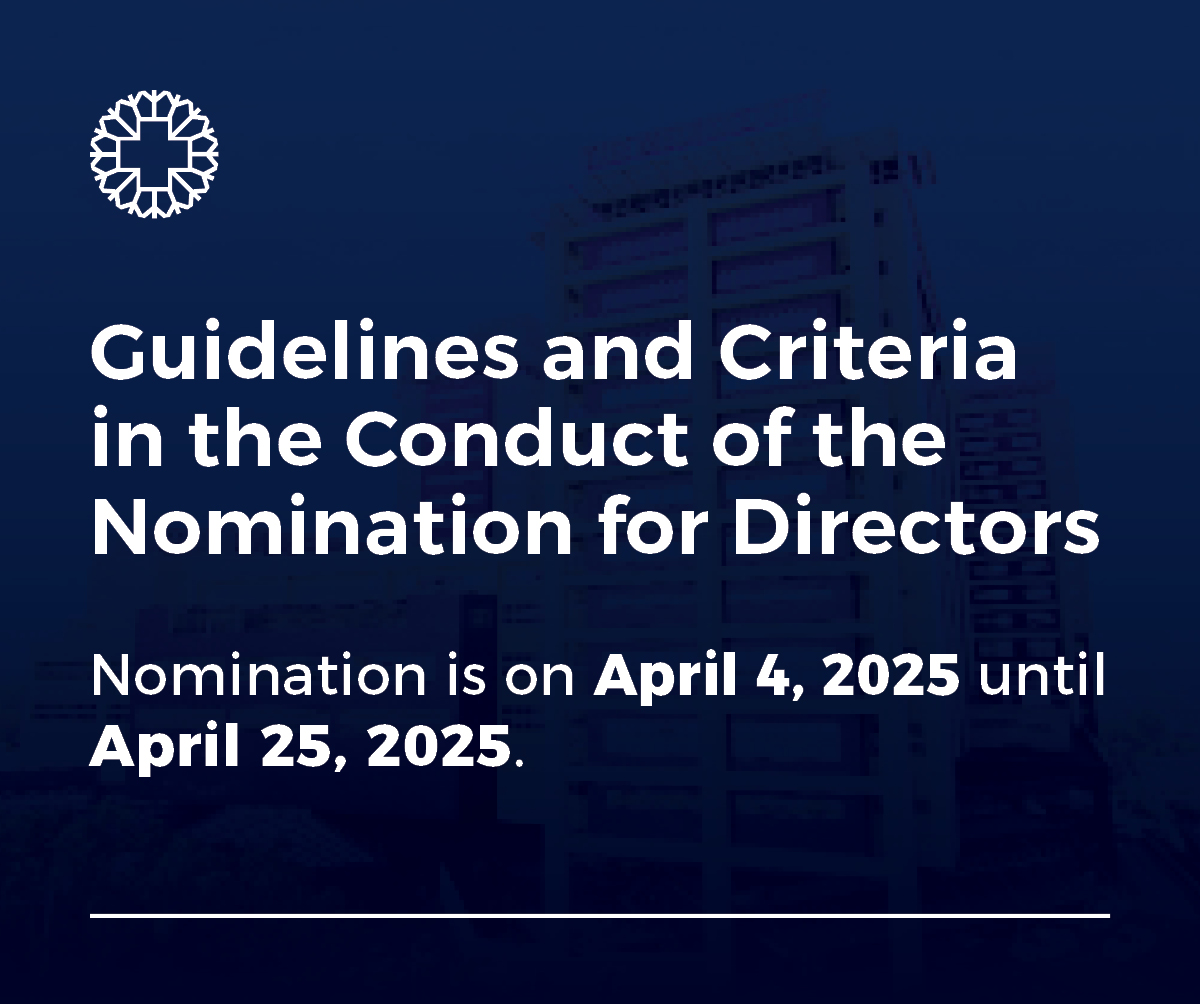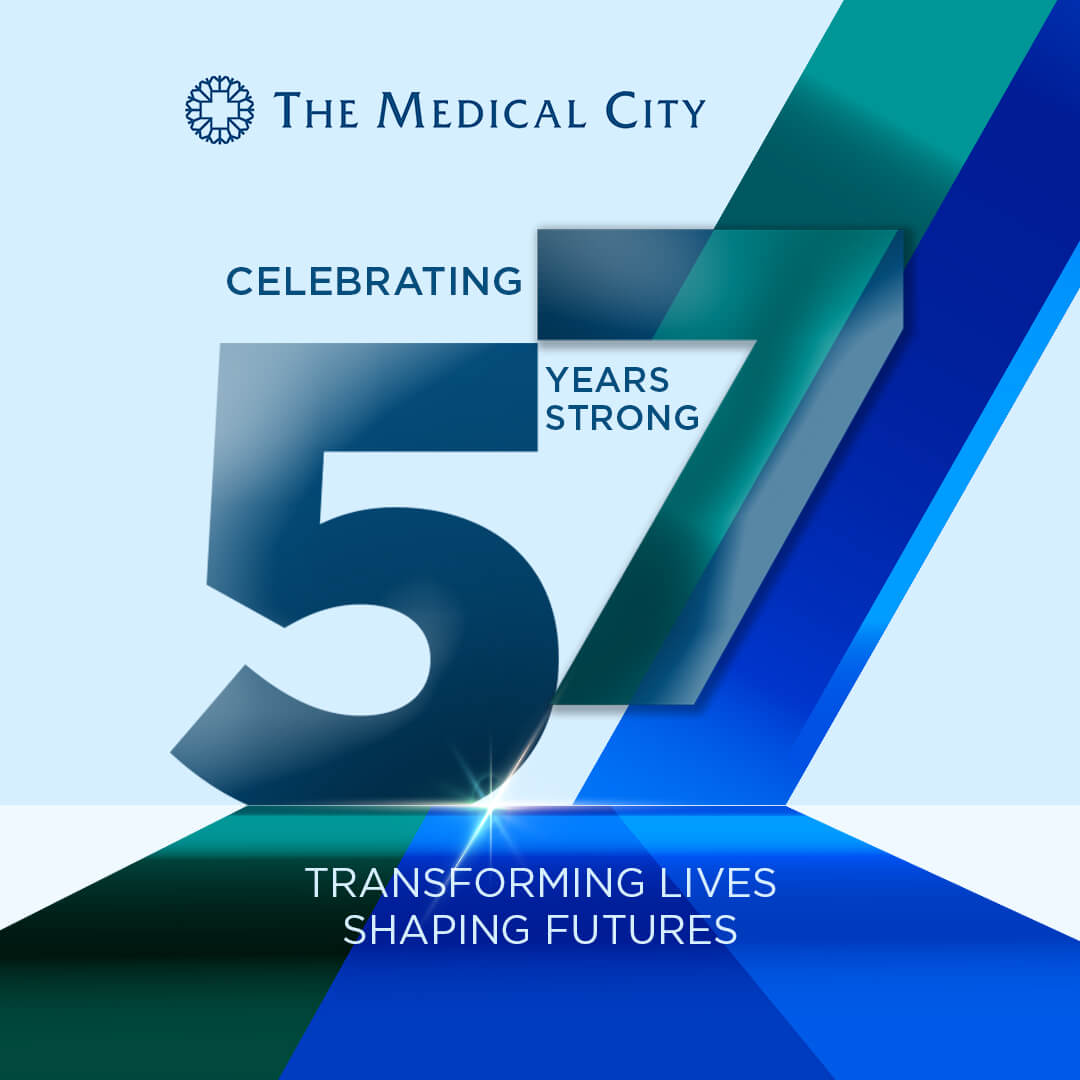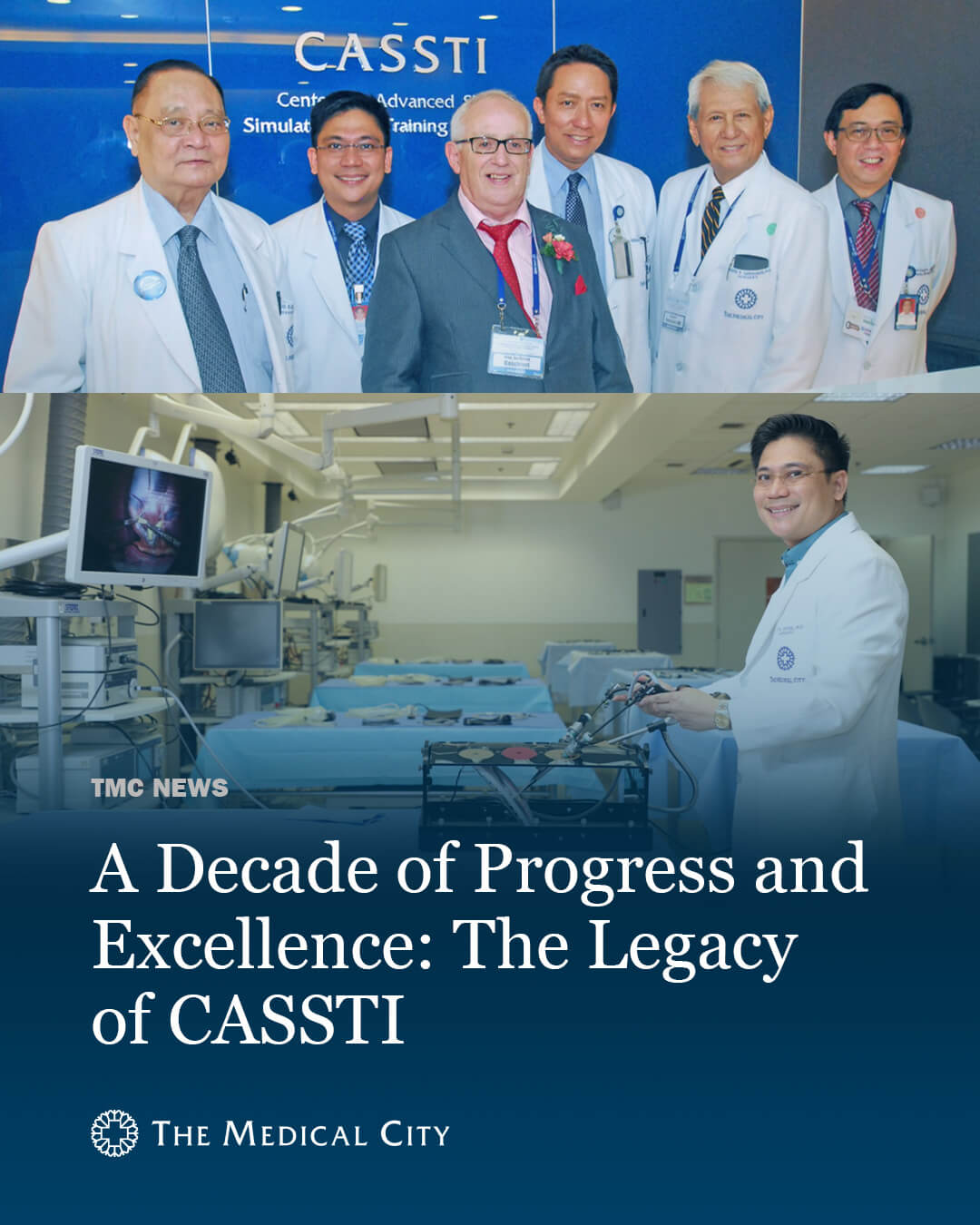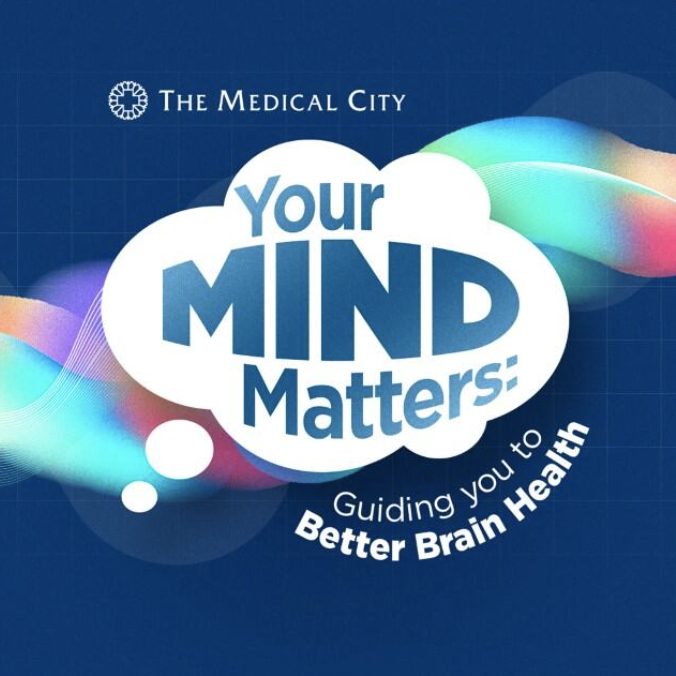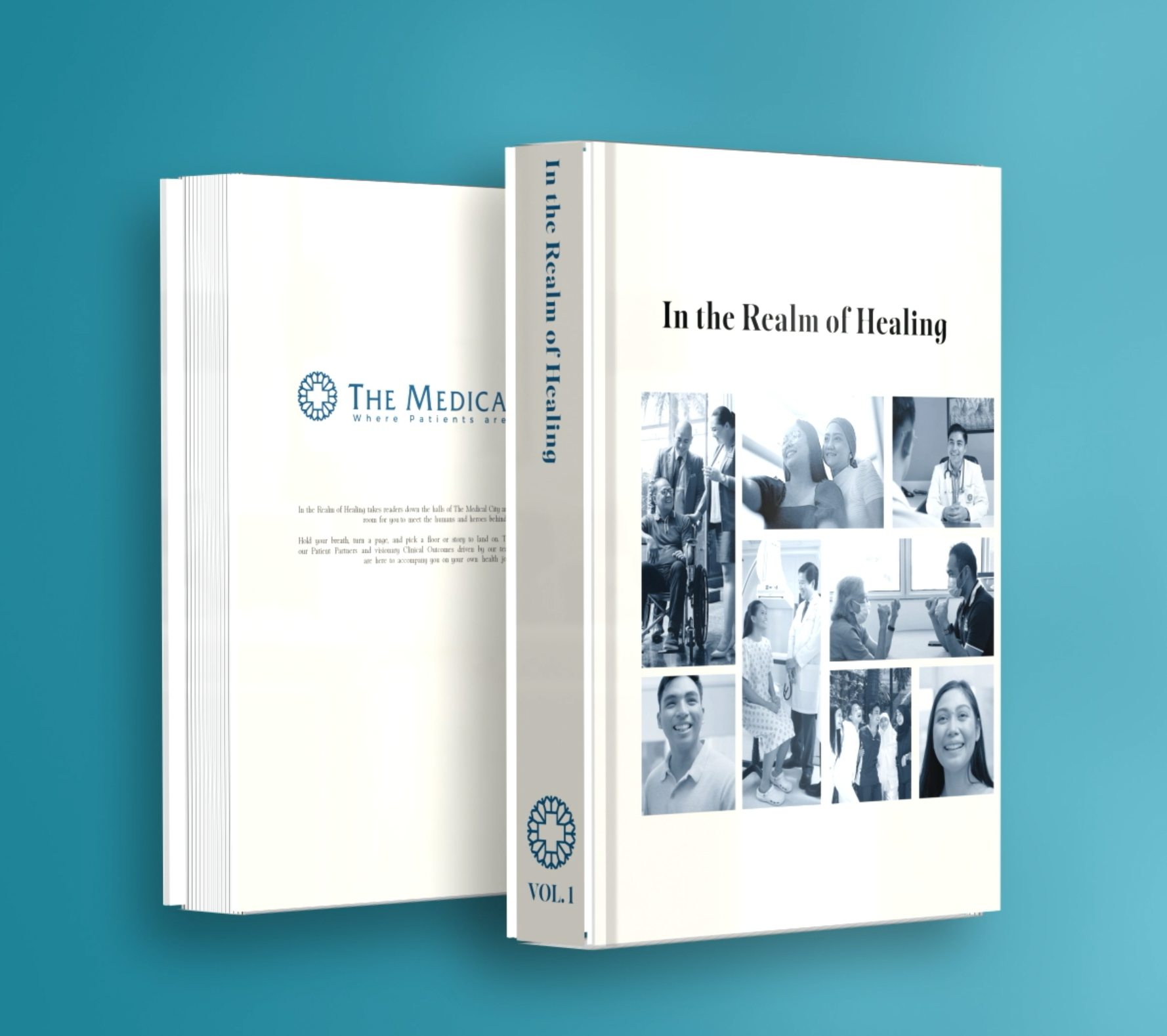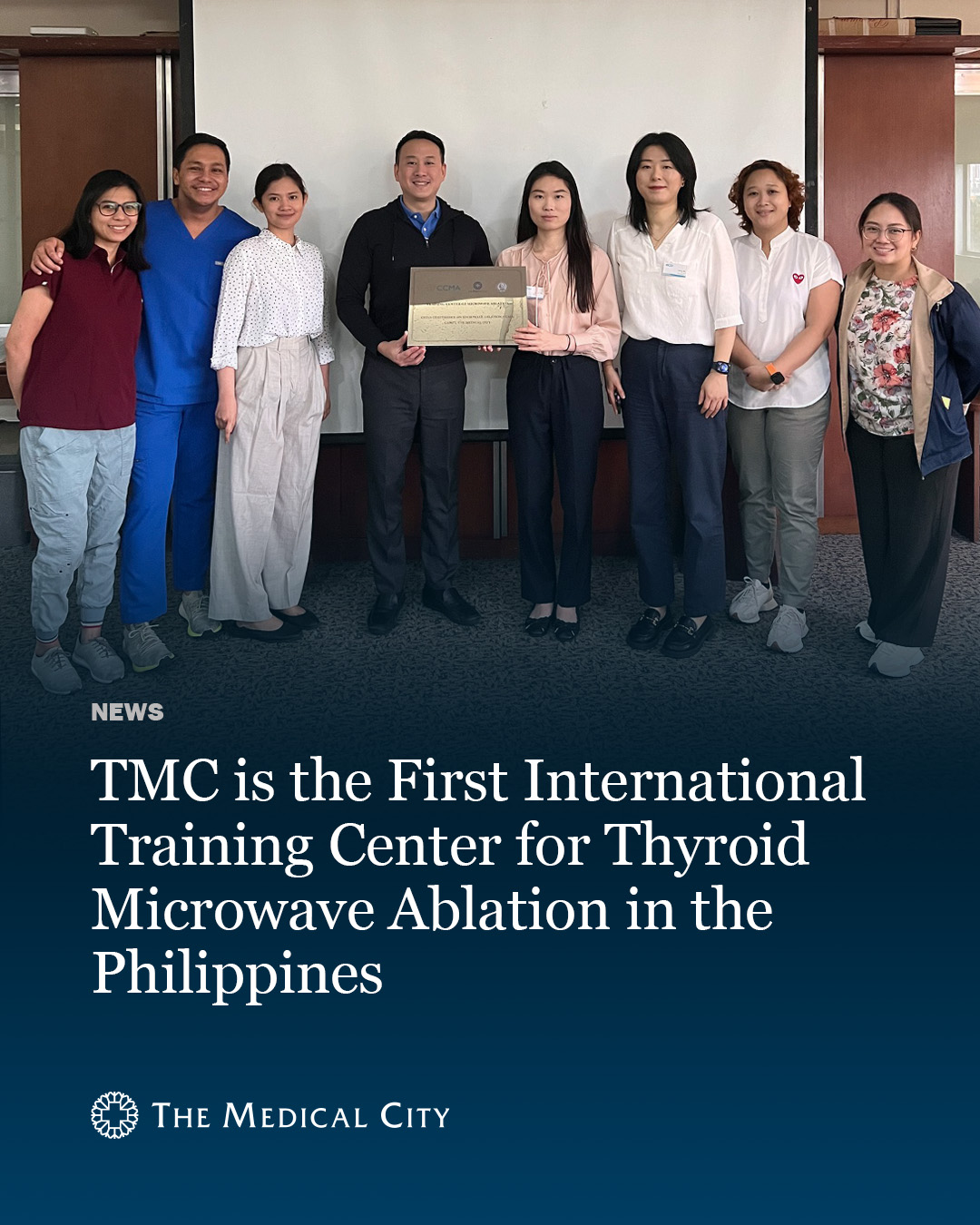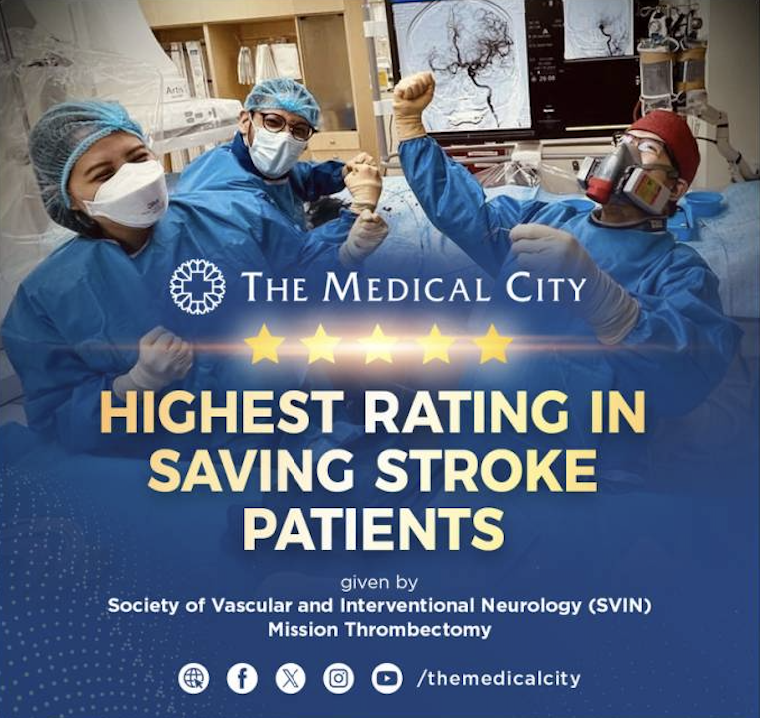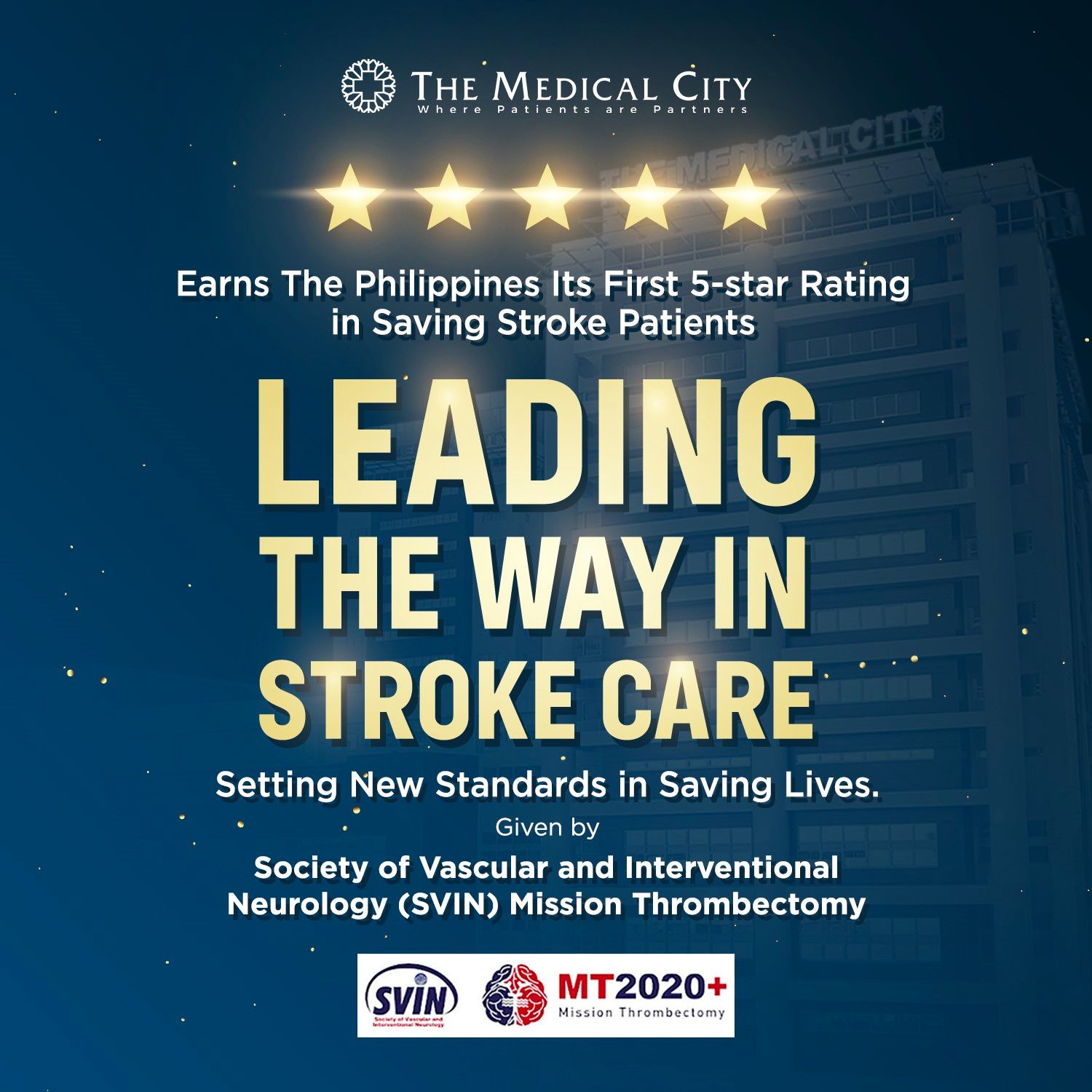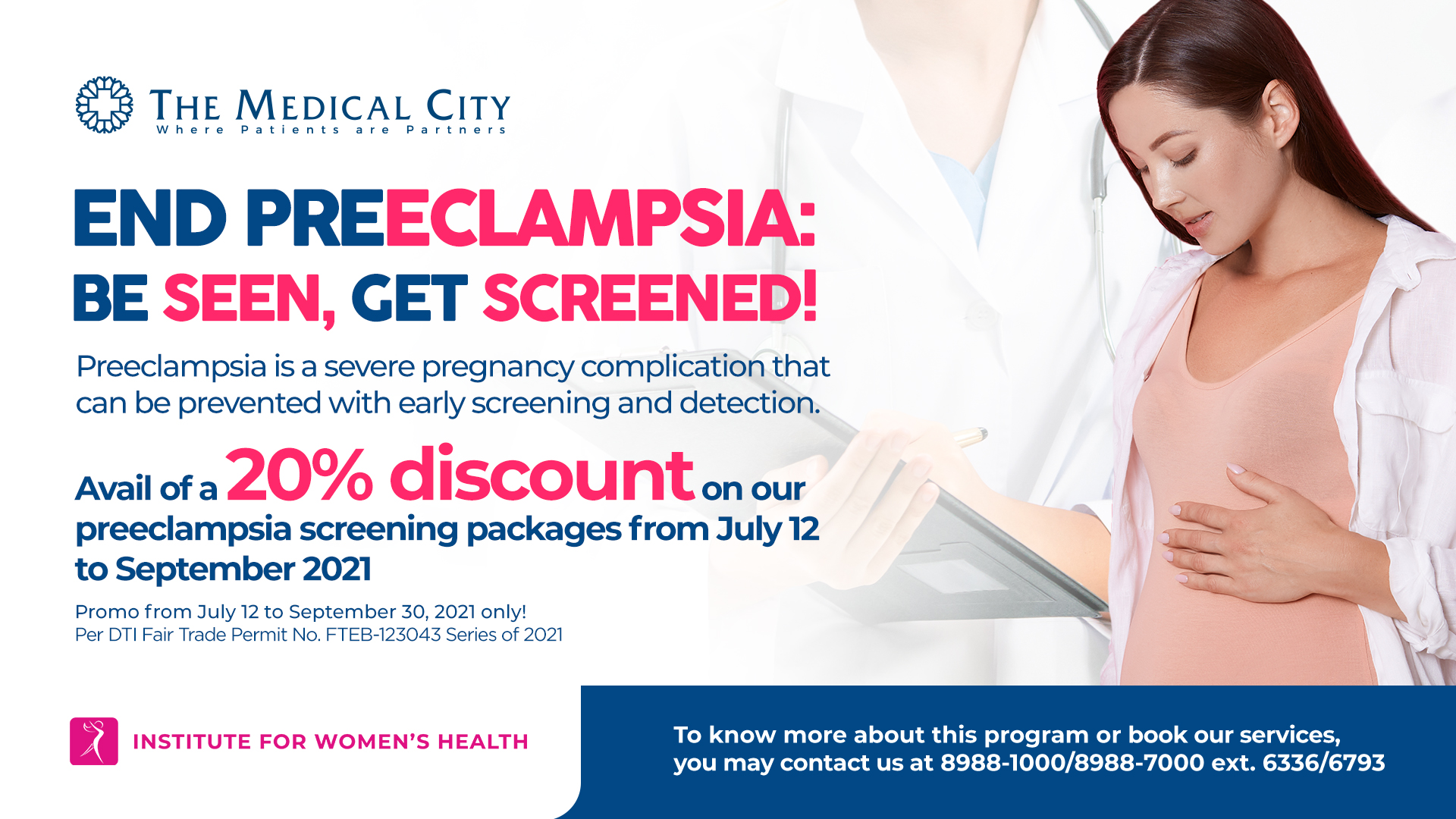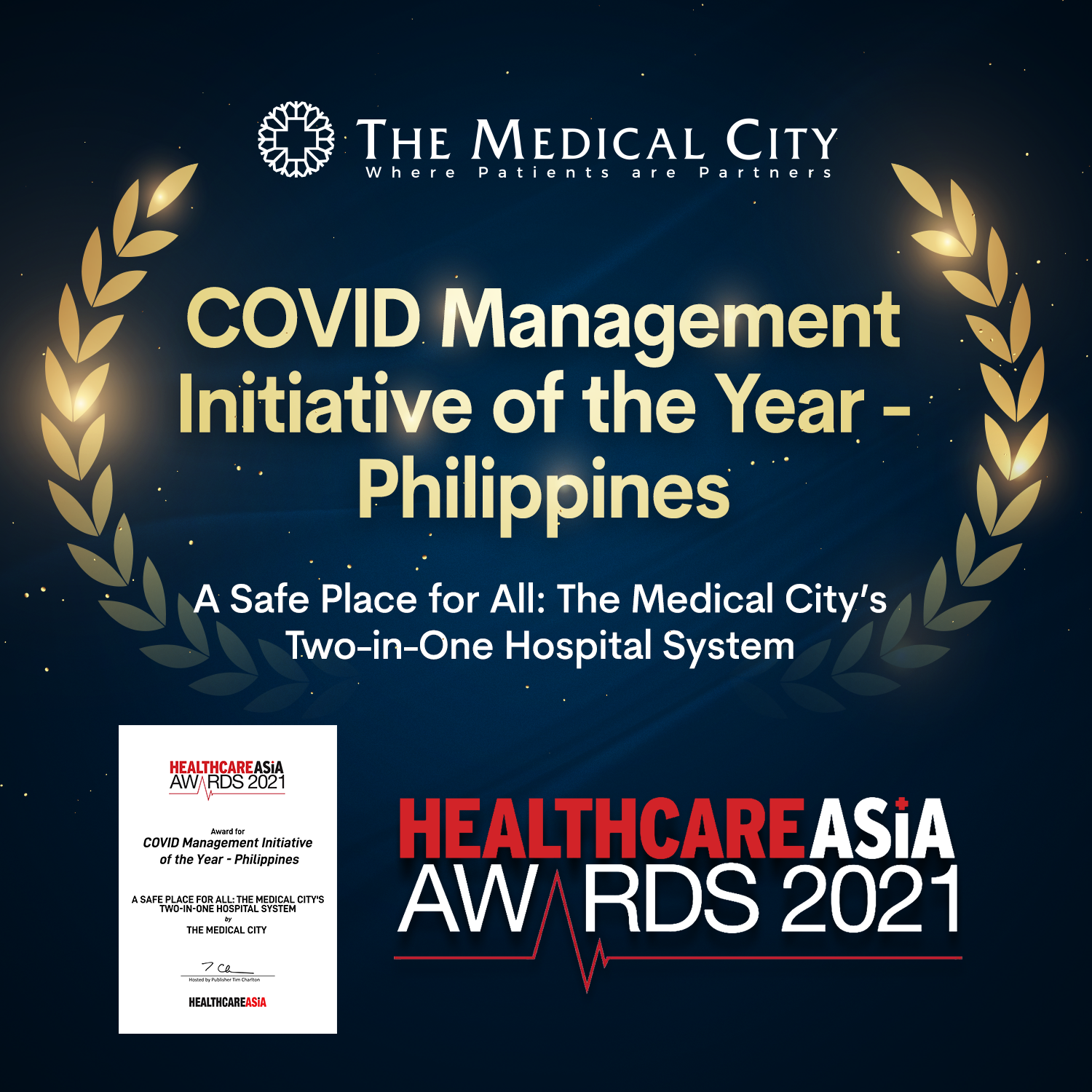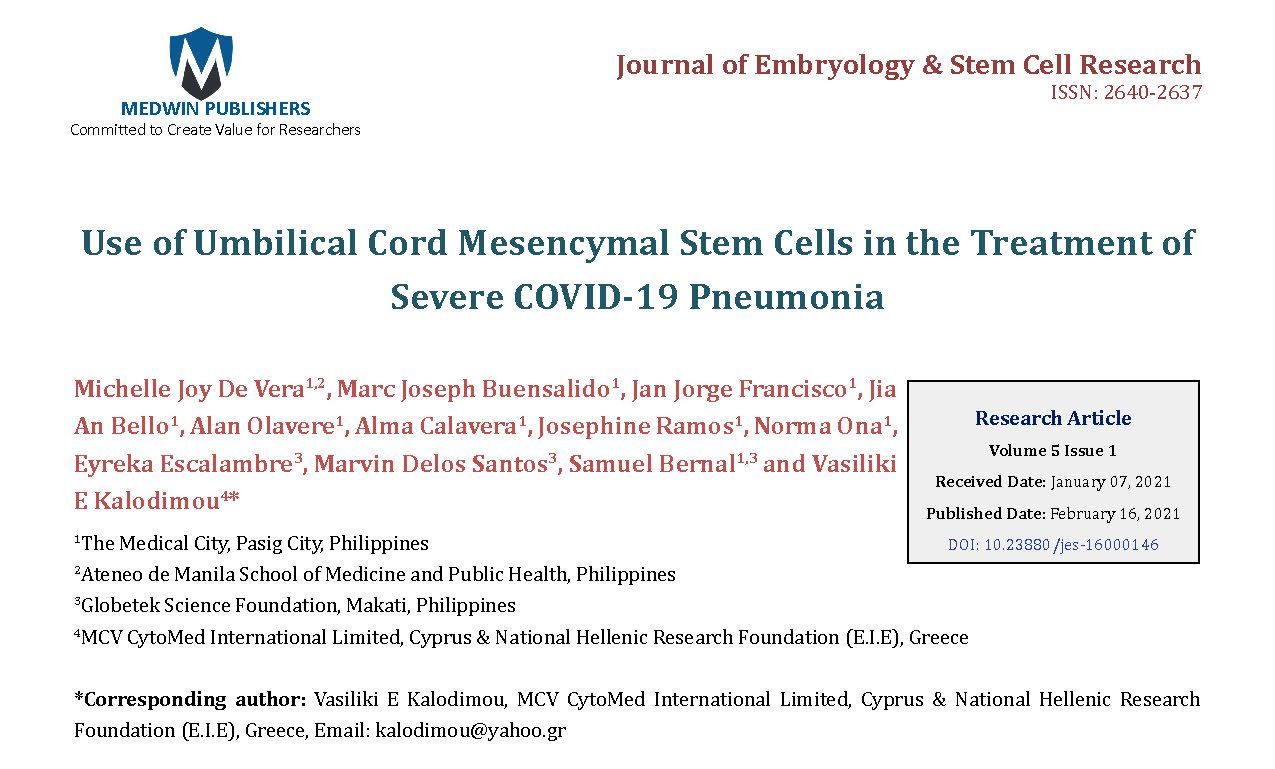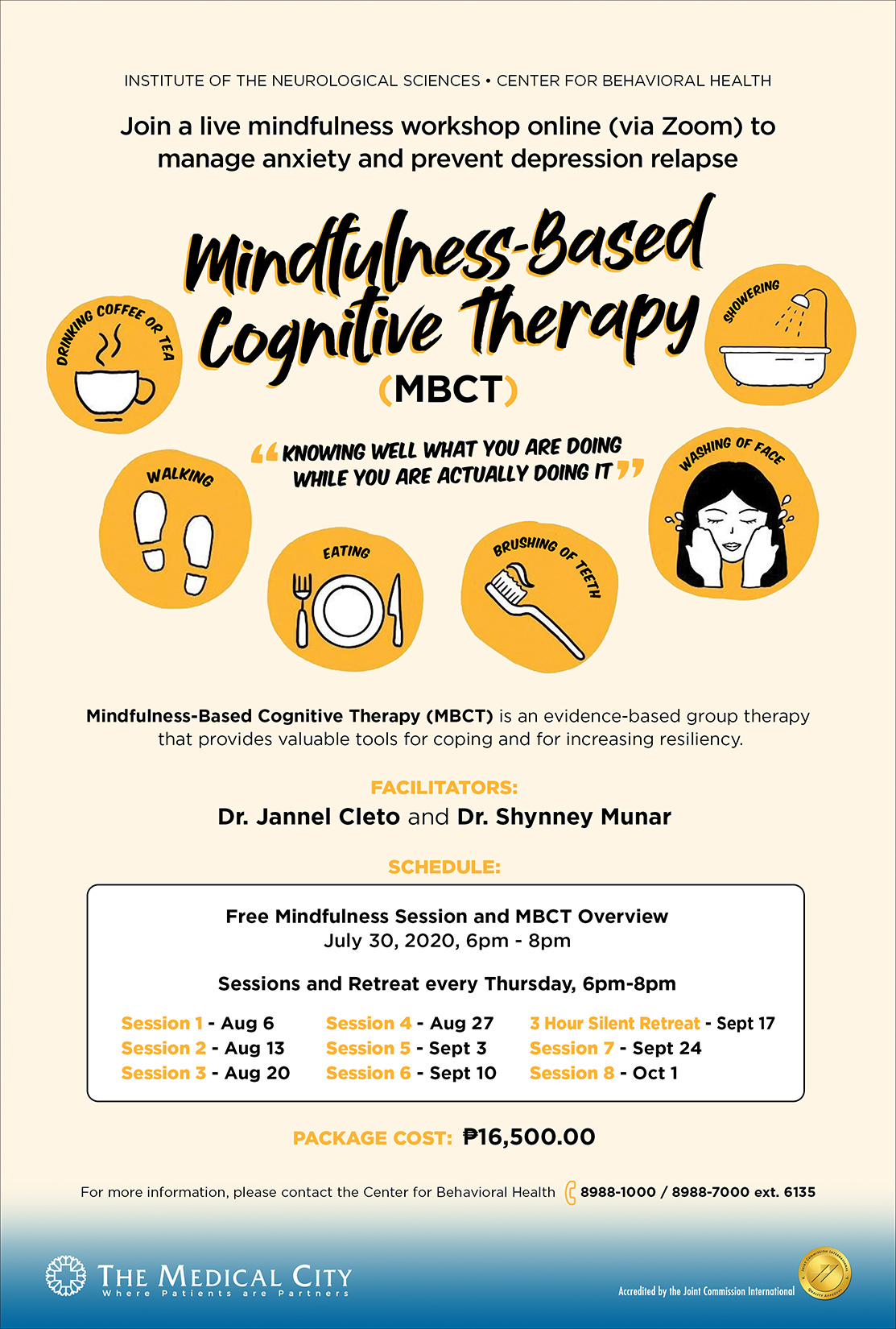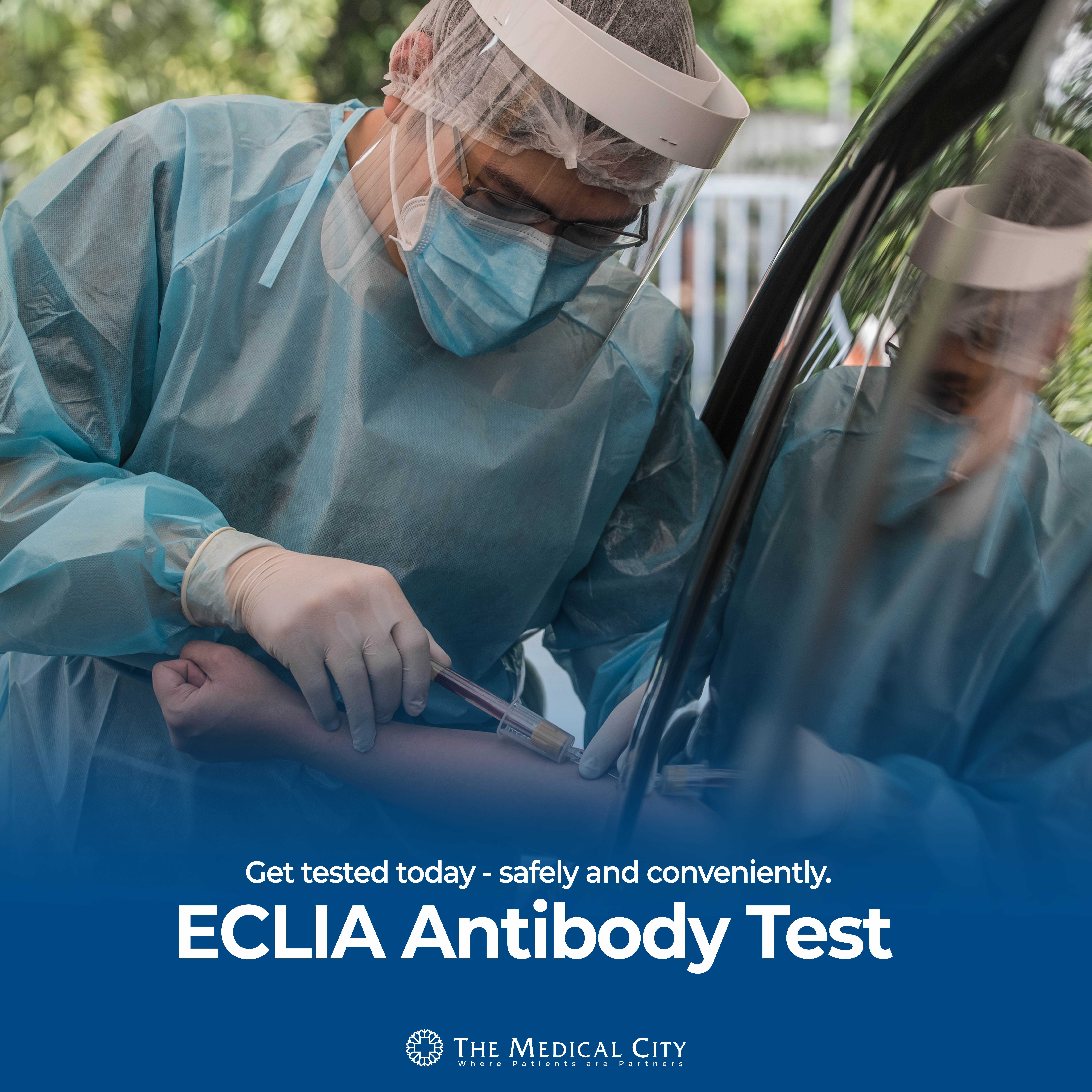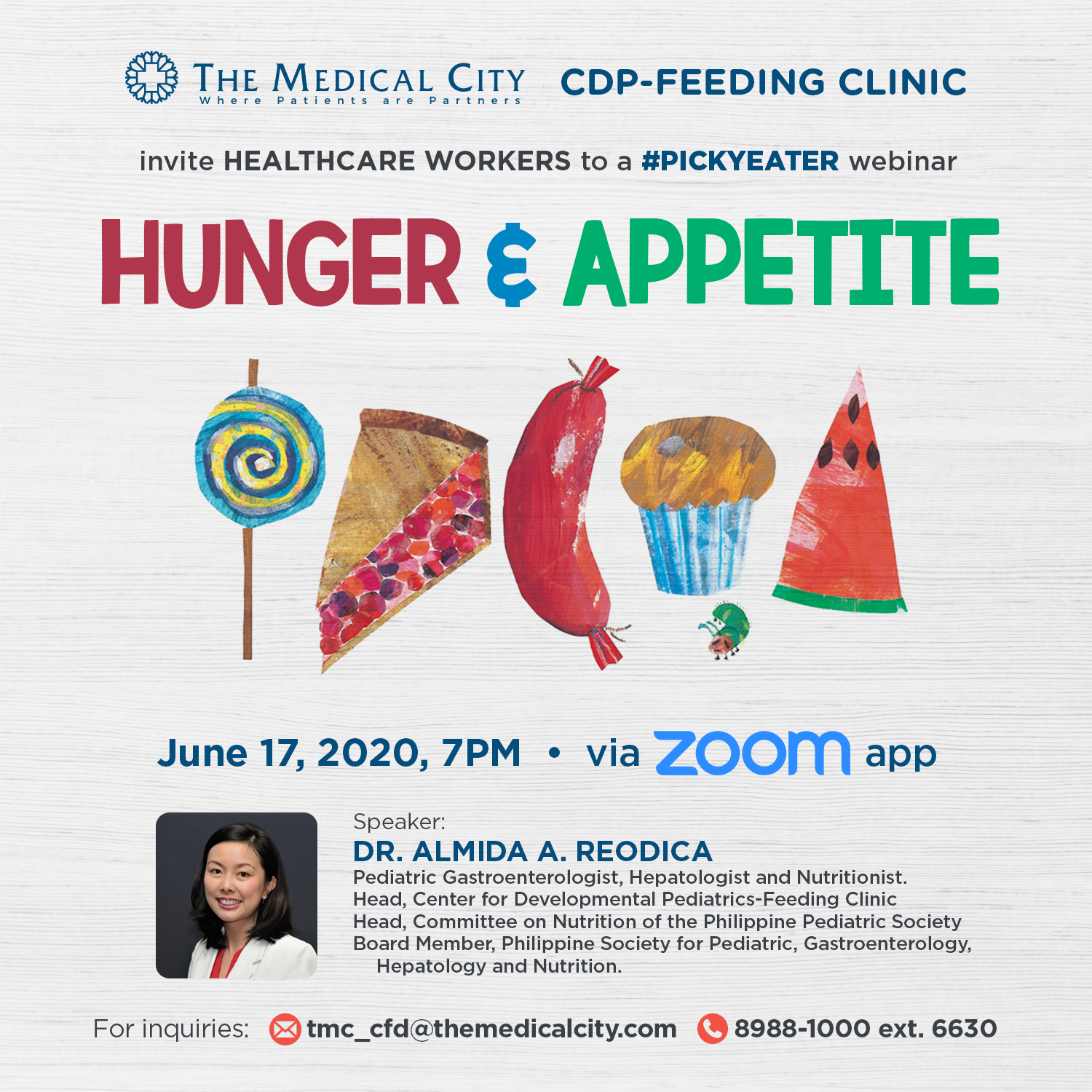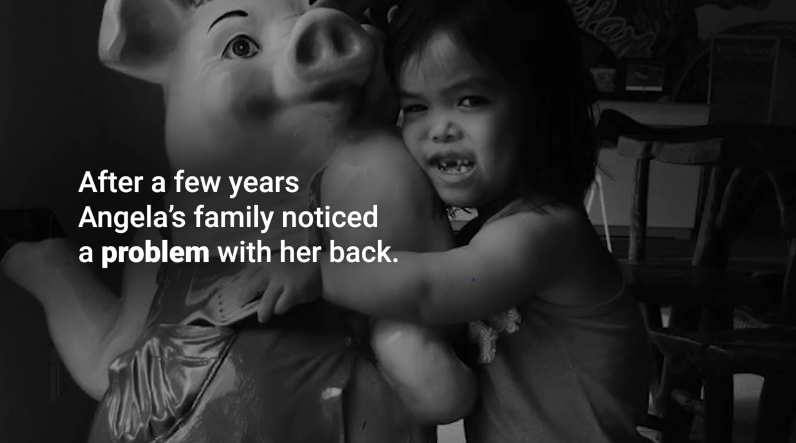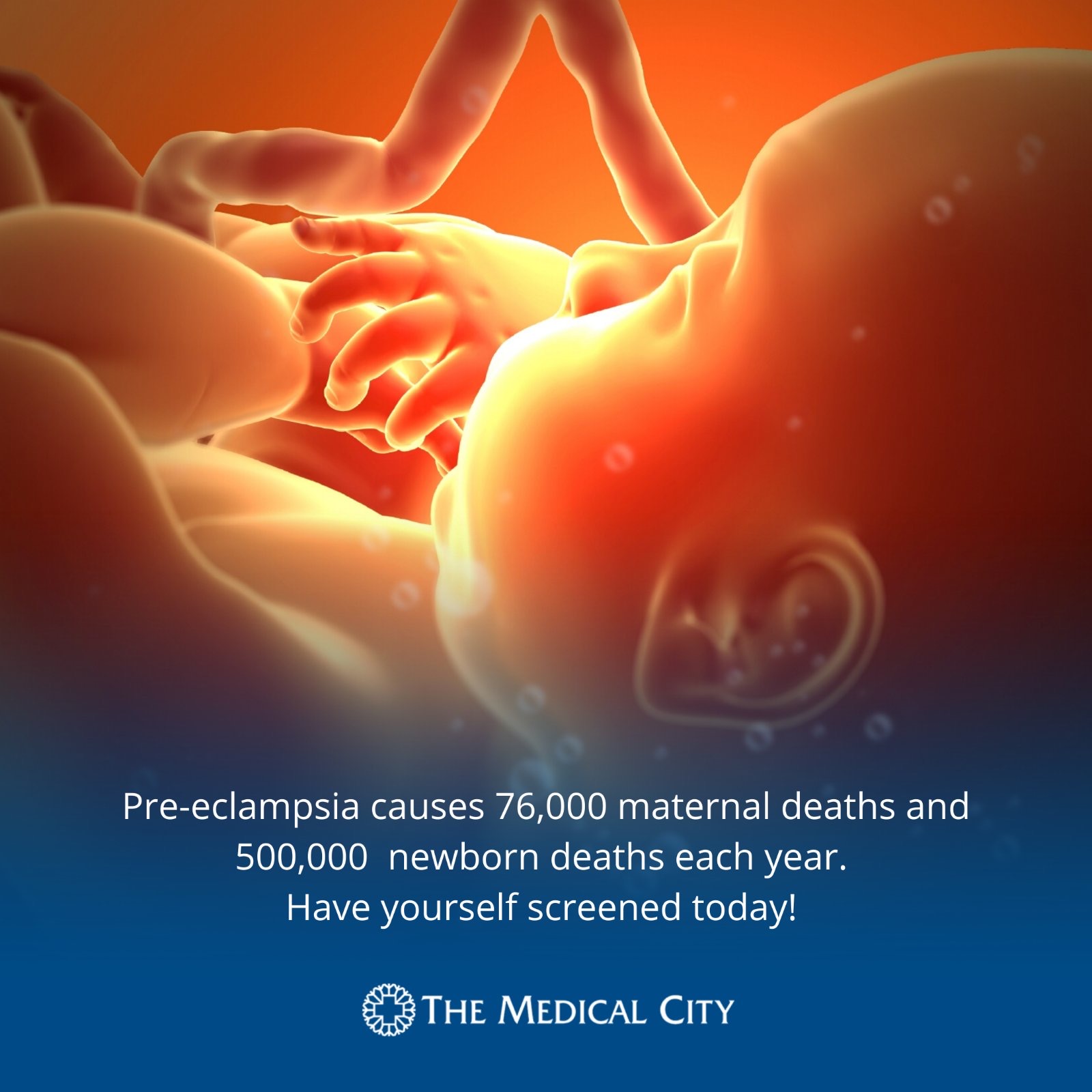COVID-19 Online Screening Tool: Answer on your smartphones or computers within 24 hours prior to your visit to The Medical City.
Eye Health in Computer Work
By The Medical City (TMC), Ortigas | February 07, 2017
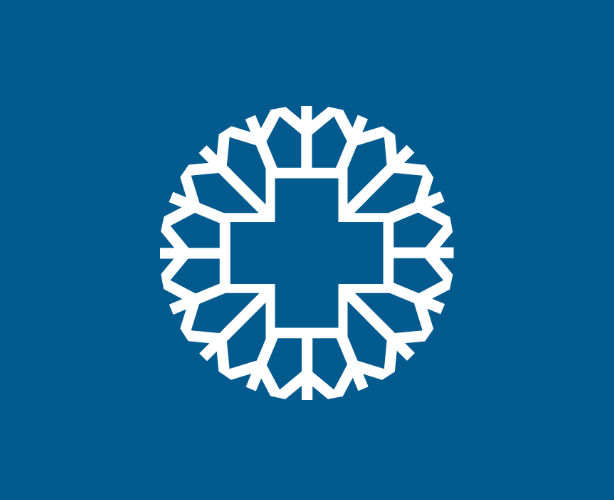
In this age of advanced technology, there has been an increasing trend towards computer usage at home and at work. Let's face it. Computers have become a fixture in our daily lives and they're here to stay.
EYE HEALTH IN COMPUTER WORK
In this age of advanced technology, there has been an increasing trend towards computer usage at home and at work. Let's face it. Computers have become a fixture in our daily lives and they're here to stay.
The growing use of computers, however, also carries with it an attendant health risk. Computer vision syndrome (CVS) is the term used to refer to eye problems that are caused by prolonged computer use. Although it has not been proven to cause any permanent eye damage, it greatly affects work and enjoyment of leisure activities.
What are the symptoms of CVS?
! Blurred vision
! Difficulty focusing on objects
! Eye irritation (red, itchy, dry, and tired eyes)
! Headaches
! Neck and back pain
Who is at risk for CVS?
Anyone can get CVS.
Occupations that involve sitting and working at the computer all day are primarily affected. These include call center agents, medical transcriptionists, computer programmers, accountants, and researchers.
Children who play computer games for any length of time or adults who surf for long hours are also at risk.
What causes CVS?
Computer work involves sitting in the same position and staring at a bright screen. The effort required to focus on a near object for uninterrupted periods of time puts a lot of strain on the eye's muscles. This leads to temporary blurred vision and a feeling of tiredness around the eye. Difficulty in focusing on faraway objects or even blurring of the figures on the computer screen are also common complaints.
Long hours facing a computer screen also carries a reduction in the blinking reflex. The normal blink rate is 16-20 per minute. This decreases to 6-8 per minute with computer usage.
The blink reflex is the eye's way of distributing tears across the eye's surface. When the reflex is gone, the eye's surface is poorly lubricated resulting in dry eye. This manifests as redness, itching, tearing, and burning sensation in the eye.
What can I do to prevent it?
A few simple changes in the area around your computer workplace can help eliminate the occurrence of CVS.
To reduce computer screen glare and help eyes focus better:
- Modify room lighting and close window shades! Adjust screen brightness and contrast.
- Place a filter over the monitor.
To prevent dry eye:
- Move the screen 4-8 inches below eye level to decrease the amount of eye surface exposed.
- Avoid having air vents or fans facing directly into your face
- Make an effort to blink frequently.
- Place lubricant eyedrops as frequently as needed.
To minimize eye strain and muscle aches:
- Look away from the screen and focus on a distant object every 15-20 minutes or alternately close eyes for 10-20 seconds every half hour or so.
- Maintain good sitting posture while working – straight back, feet resting on the floor, keyboard and mouse below elbow level and head tilted down.
- Visit an eye doctor to update prescription eyeglasses or contact lenses.
Note: This information is not intended to be used as a substitute for professional medical advise, diagnosis or treatment. If you or someone you know have any of the symptoms mentioned above, it is advisable to seek professional help.
The Medical City offers a roster of competent Ophthalmologists who may assess and treat people with Eye Disorders. For any inquiries please call:
EYE CENTER
Tel. No. (632) 8988-1000 / (632) 8988-7000 Ext. 6252
Related News SEE ALL NEWS

Health
The Gift of a Second Life

Health #MyTMCExperience Press Room
She Thought It Was Just Heartburn—It Was Actually a Heart Attack
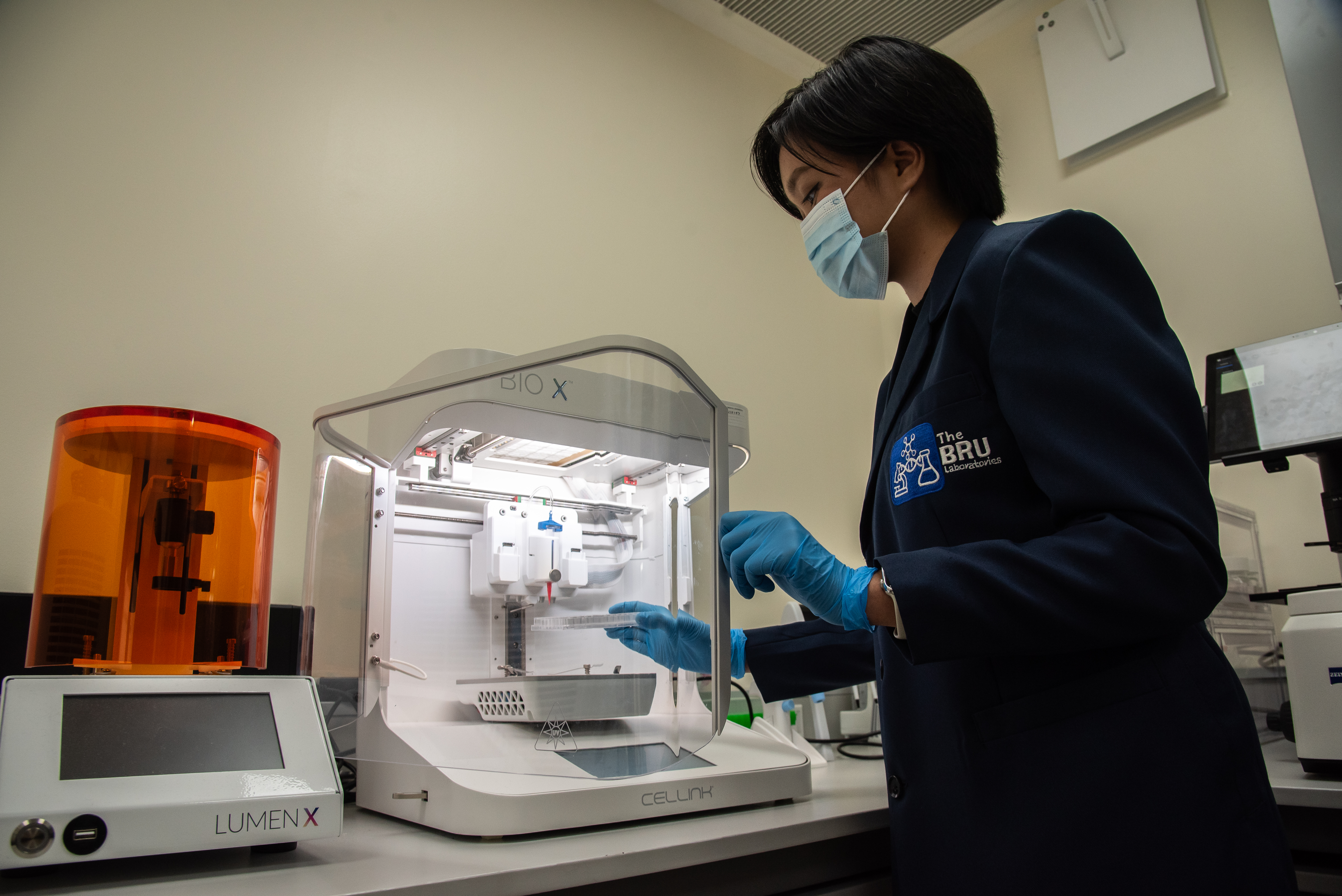
Health Research
Tissue Engineering for a Future without Organ Shortages

Health Press Room
Chikiting Ligtas: Addressing the Gap in Immunization Coverage

Health Corporate
Notice to the Shareholders of Professional Services Inc. (PSI)

Health Corporate
Notice to the Shareholders of Professional Services Inc. (PSI)
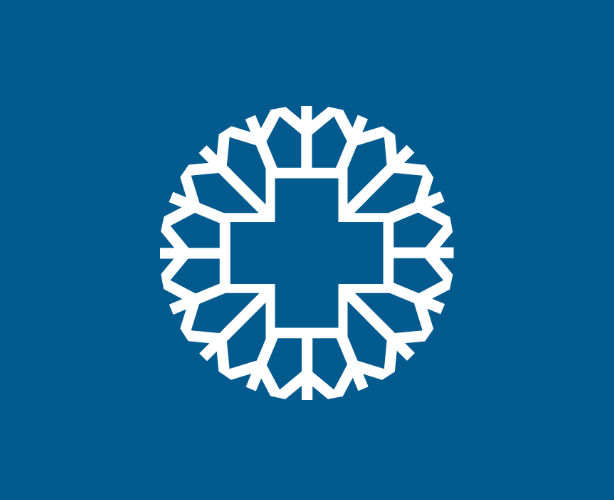
Health Corporate
Notice to the Shareholders of Professional Services, Inc. (PSI)

Health #MyTMCExperience
Friendship goals: See the world better, TOGETHER
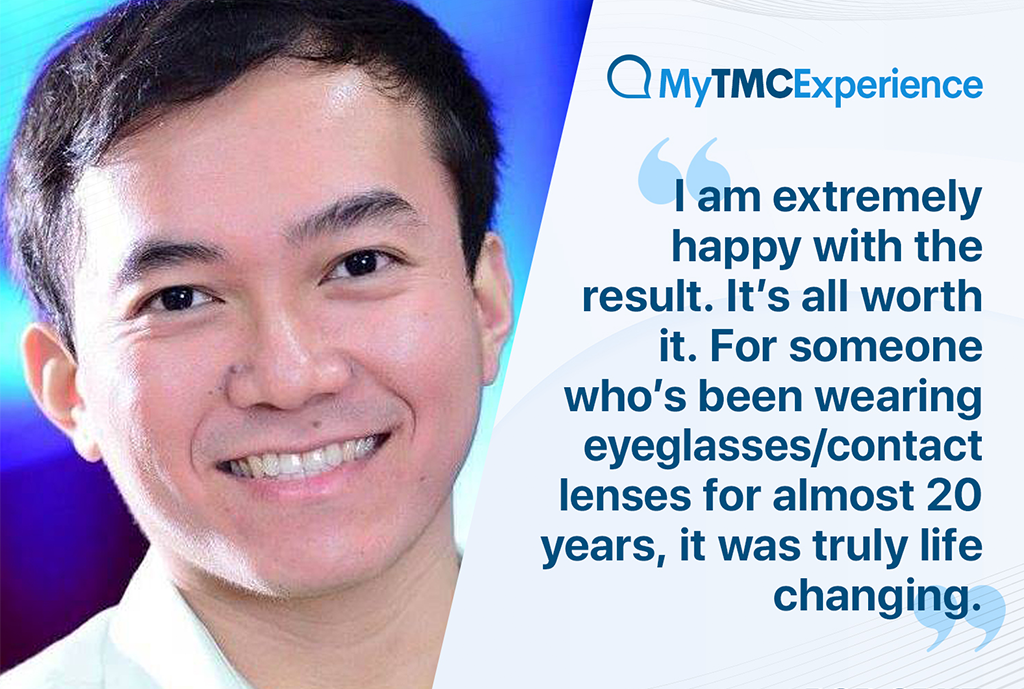
Health #MyTMCExperience
#MyTMCexperience: Rod Cruz

Health TeleHealth COVID-19
Back to Health, Back to the City
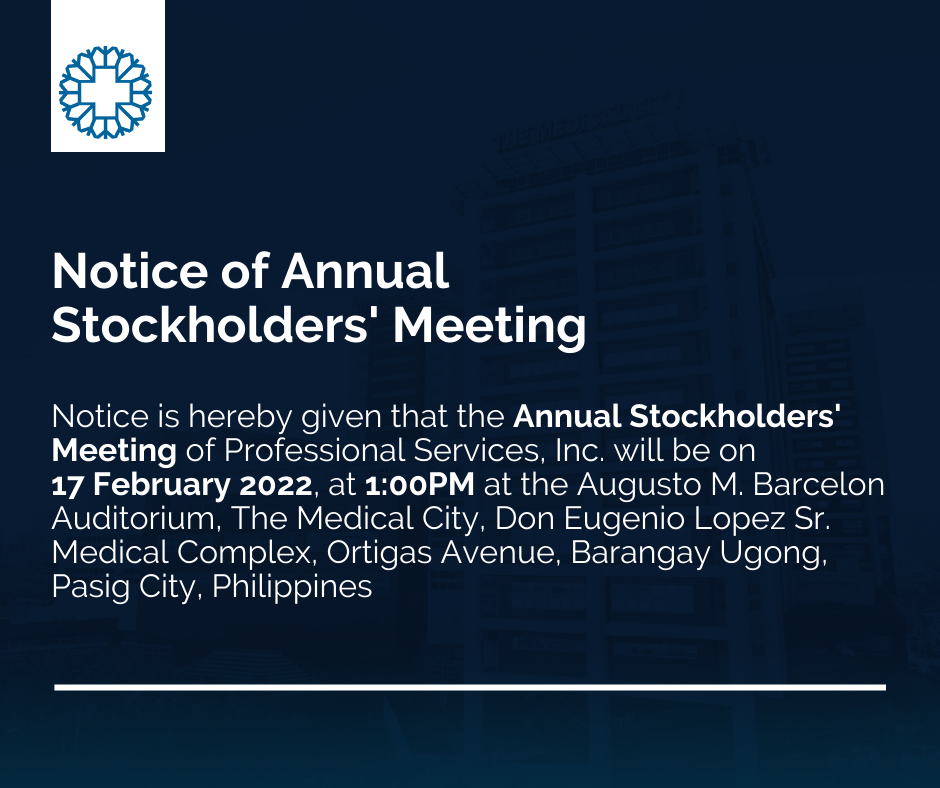
Health Corporate Advisories
Notice of Annual Meeting of Stockholders

Health Corporate
Pedalling through Safety
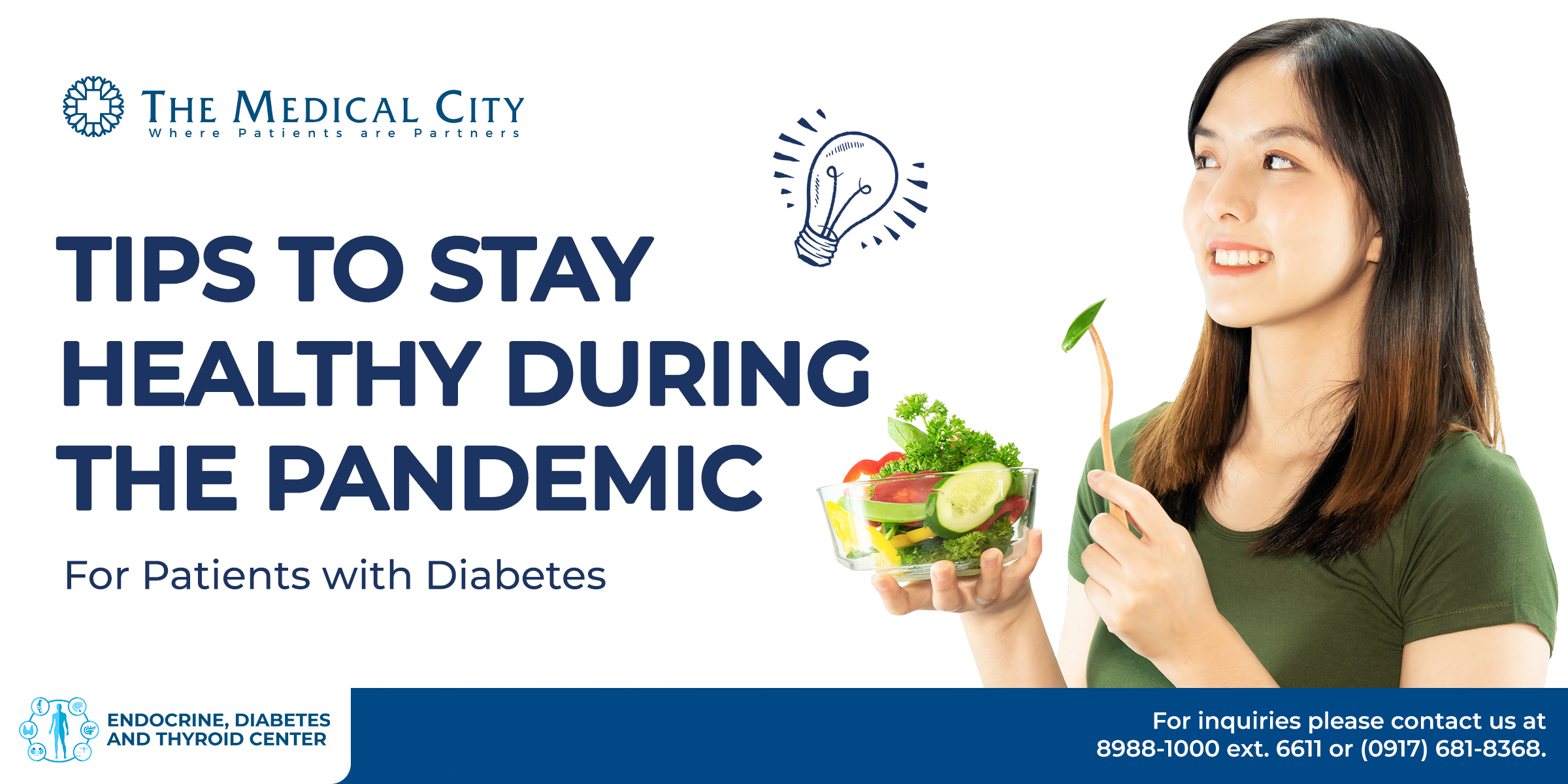
Health
Diabetes and COVID-19
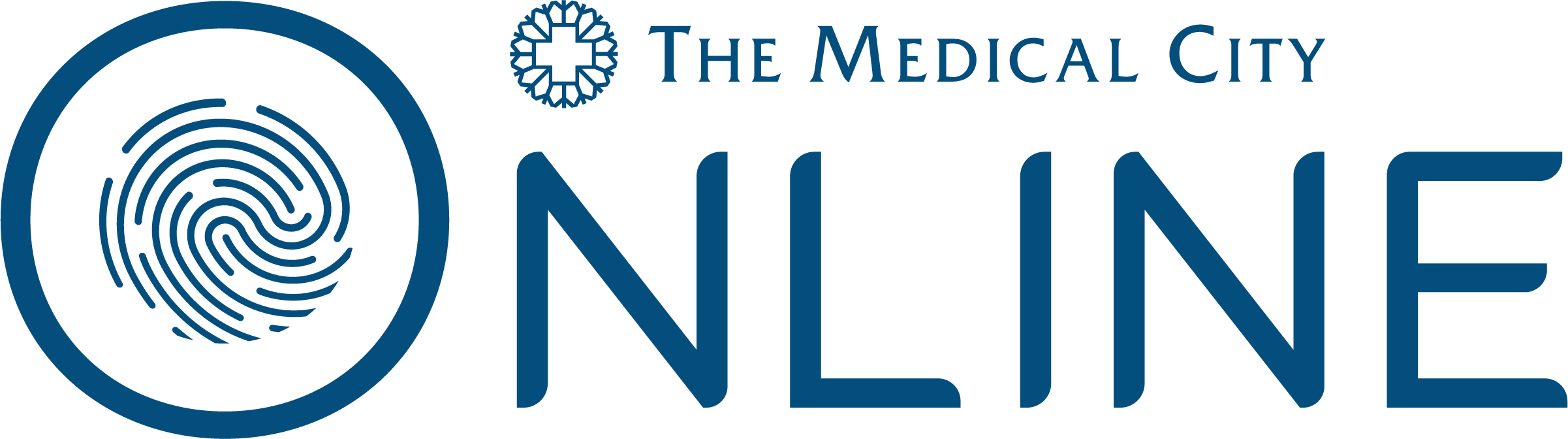
Health
FAQs on Patient Portal
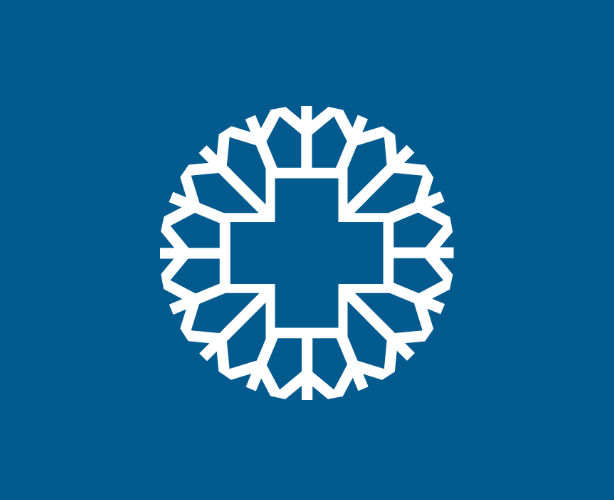
Health
2021 Holy Week Schedule

Health
How serious is fatty liver?

Health Desk of the President
Oxford Business Group: The Report 2021 - Addressing the Gaps

Health TeleHealth
Need an advice from an Orthopedic Specialist?

Health
Welcome 2021 in good health

Health
Change Your 2020 Vision
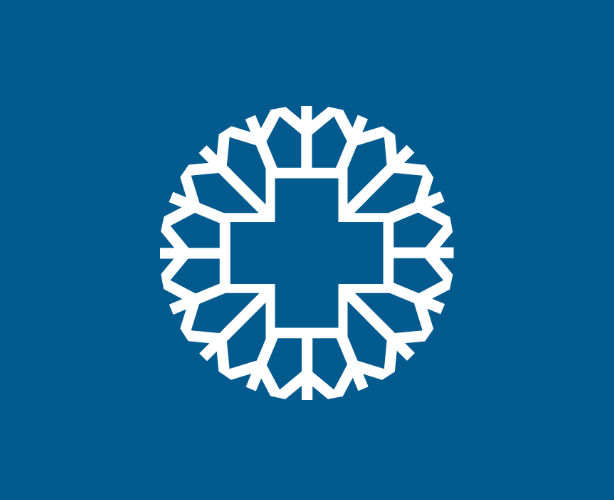
Health COVID-19
Convalescent Plasma Donation for COVID–19 Survivors
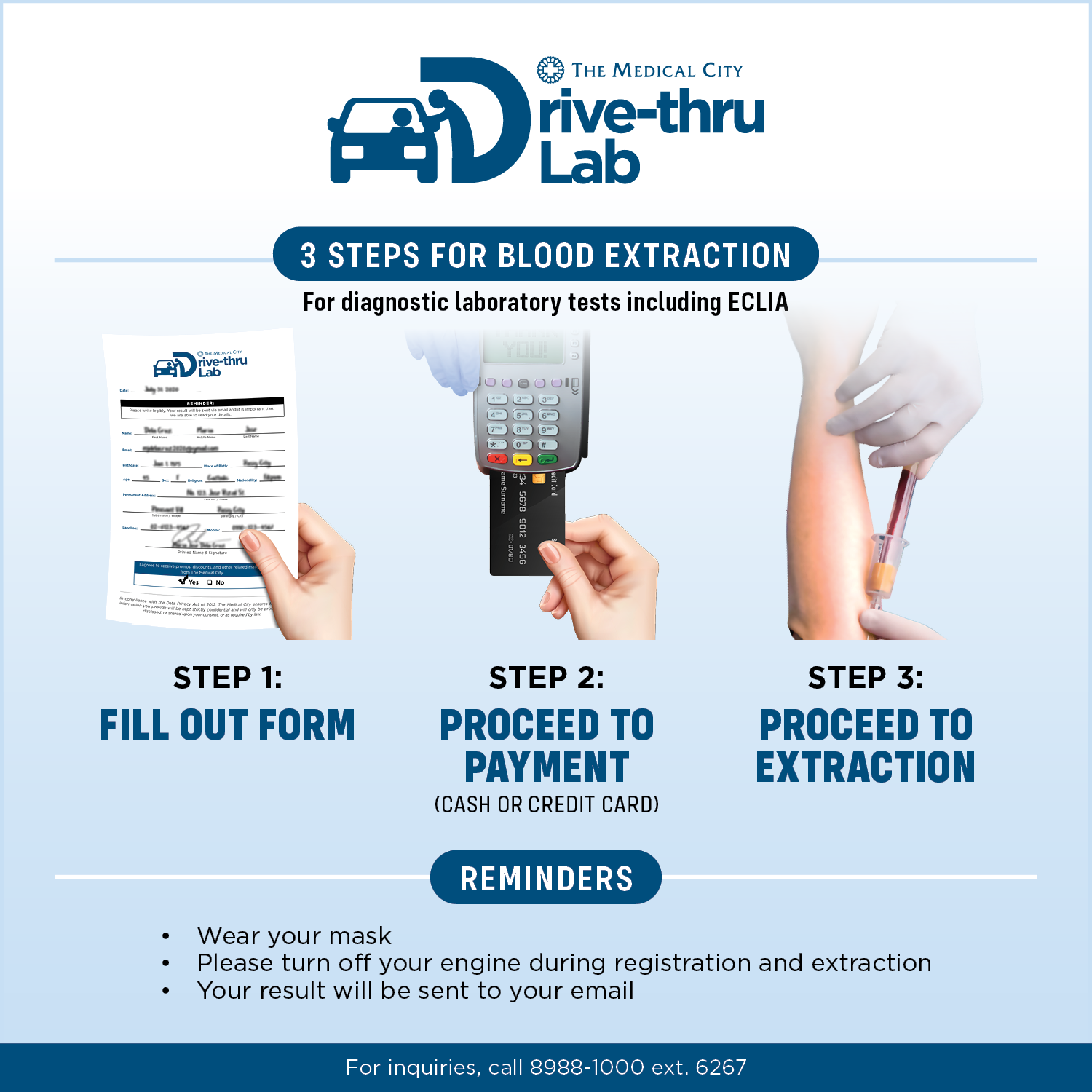
Health
FAQs on TMC Drive-thru Lab
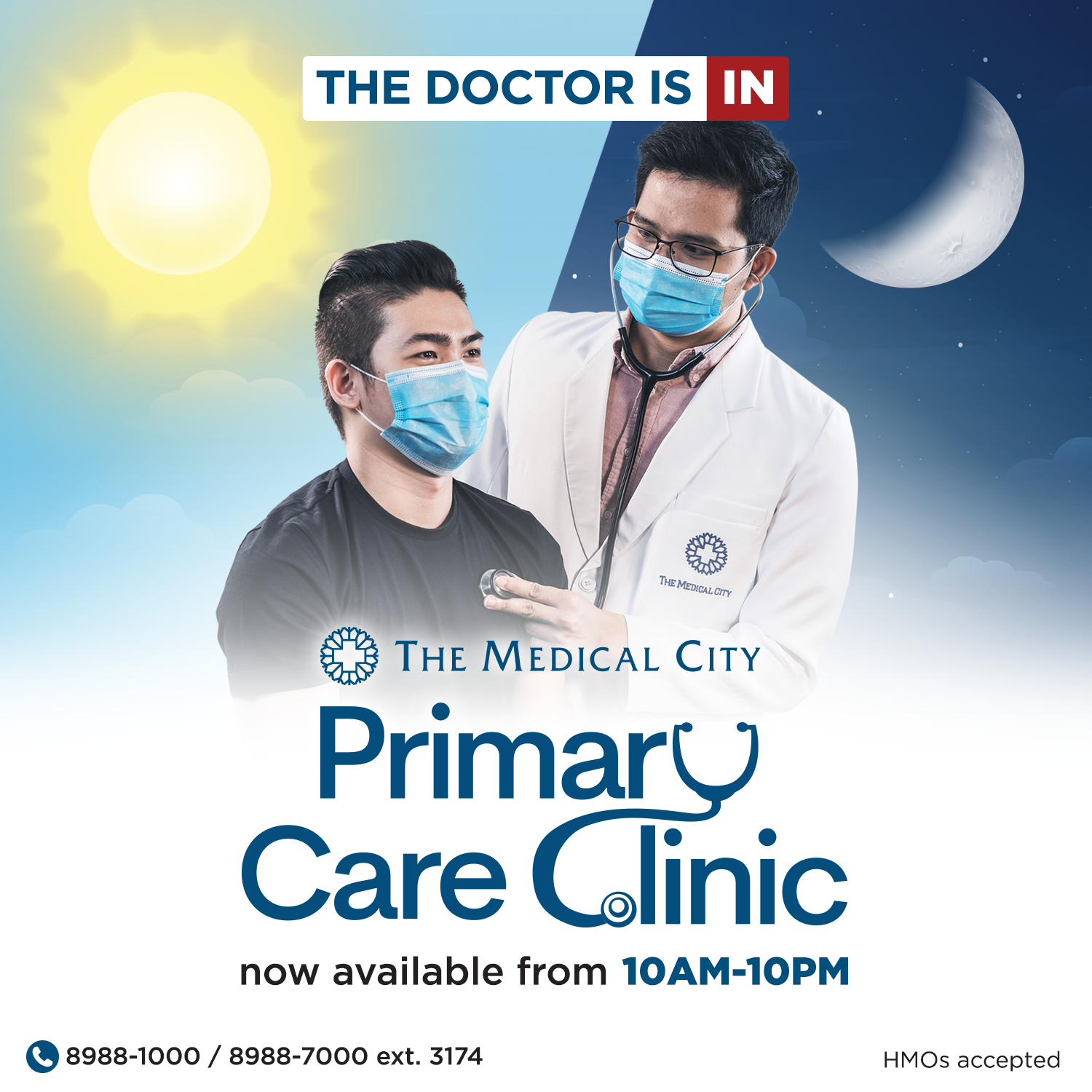
Health
Be in and out in 90 minutes
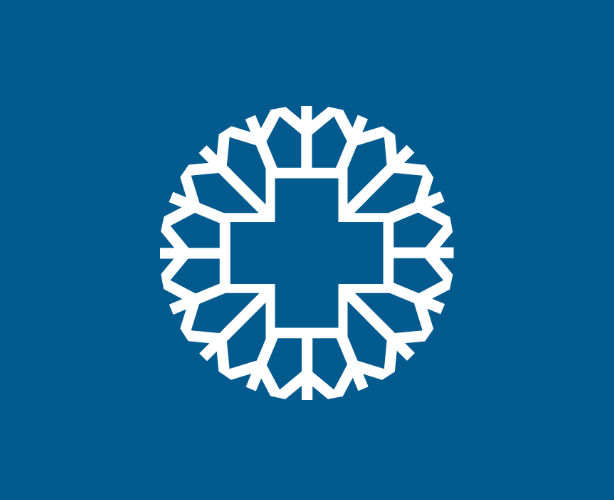
Health
Schooling in the New Normal
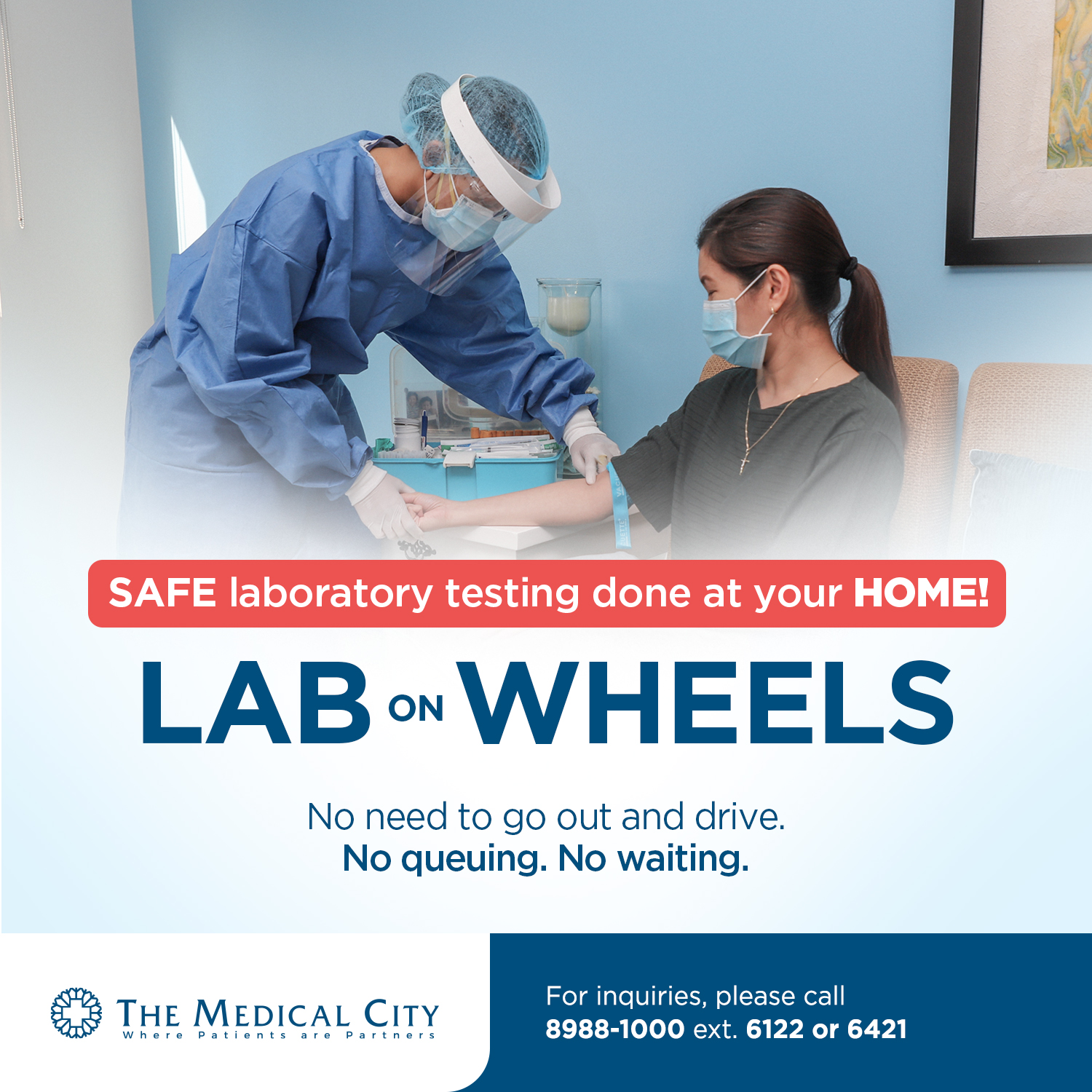
Health
TMC Lab on Wheels
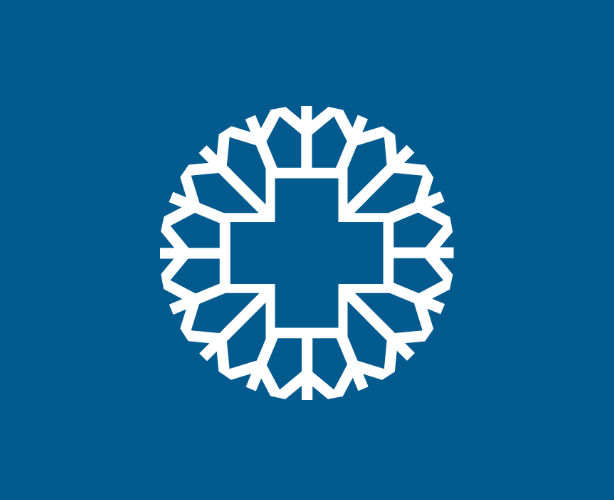
Health
Autism
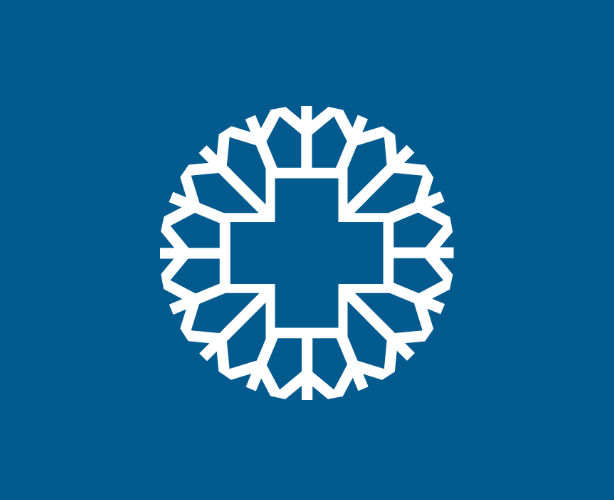
Health
Speech Delay
Copyright © 2020 The Medical City. All rights reserved.